Financial Reporting and Business Intelligence Systems
Cognos
IBM Cognos Business Intelligence is a web-based software suite that provides reporting and data analysis. Using developed reports, users with limited technical knowledge have access to detailed information across a range of metrics.
Reports can be developed in Cognos using data from both the Georgetown Management System (for financials) and Banner by Ellucian (for student data and student accounts receivable).
For a comprehensive guide on the use and administration of Cognos at the University, including security requirements and compatible browsers, please visit UIS’ Business Intelligence and Analytics site.
Link to Cognos Production Environment: https://gureports.georgetown.edu
Link to Cognos QA Environment: https://gureports-qa.georgetown.edu
FRE (Legacy PeopleSoft)
FRE (Financial Reporting Environment) is a VPN enabled Cognos reporting warehouse for access to PeopleSoft transactional data for the fiscal years 1999 through 2014.
Visit the FRE Procedures page for further information and reference materials.
GMS
The Georgetown Management System (GMS) powered by Workday encompasses the University’s human capital management and financial management systems of record.
On the finance side, GMS is used by the community for procurement and payment, expense reporting and reimbursement, grants management, endowment investment pool accounting, the recording of all financial transactions to the ledger, and financial reporting.
Visit the GMS website for additional information
Reporting Macros & Job Aids
Reporting Macros and Job-Aids A Box resource available only to Georgetown University users.
Contained within the ‘FMRS Macro file’ folder are:
– an Excel file with VBA macros for converting the output from key BI and GMS reports into interactive pivot tables for analysis.
– an instruction file describing how to download and use the macro file on your computer