Process
Learn more about the process of managing customer receivables by browsing the sections below.
Invoice Creation
Once a customer has an approved contract in GMS, a Customer Invoice (CINV) should be initiated within 3 business days of either a) the trigger specified on the contract, or b) the end of the month. This includes analysis of work completed under the contract in order to determine the proper amount to invoice and the actual submission of the invoice in GMS. Invoices will then be expected to be:
- Approved within 5 business days of the trigger or the end of the month
- Delivered via email to appropriate customer contacts within 7 business days of the trigger or the end of the month
By default, all invoices are due 30 days from the invoice date.
There are multiple ways to generate an invoice. For creation of single invoices (Ad Hoc Invoice), we recommend:
- Finding the customer record by searching for the Customer Name or Customer Number, and then clicking on the “Revenue” menu on the left.
- On the customer record, clicking on the “Invoices and Payments” tab, and then the “Invoices” sub-tab. This will display all invoices already created (and their status) and offer a “Create Invoice” button.
When there is an approved Billing Schedules, you can click the available Installment to Create Customer Invoice.
See additional information about invoicing on our FAQ page.
Invoice Follow-Up
First Follow-up (after 30 days – invoice now overdue)
- Redelivery of invoice via email: within seven (7) business days
- Phone call: within fourteen (14) business days
Second Follow-up Contacts (after 60 days – invoice now 30+ days overdue)
- Redelivery of invoice via email and USPS within seven (7) business days
- Phone call: within fourteen (14) business days
Third Follow-Up Contact (after 90 days – invoice now 60+ days overdue)
- Imposition of penalties, if applicable, within three (3) business days
- Redelivery of invoice via email and USPS within seven (7) business days
- Phone call: within fourteen (10) business days
- After alerting the Campus CFO, coordinate a follow-up letter with counsel about cessation of work, bar from future contracting with the university, and delivery of letter within fourteen (14) business days
Final Invoicing (after 120 days – invoice now 90+ days overdue)
- Imposition of penalties, if applicable, within three (3) business days
- Final invoice, including potential collection fee and note about credit agency reporting, generated and delivered within seven (7) business days
Collection Referral (after 150 days – invoice now 120+ days overdue)
**At each step, individuals responsible for invoicing should be attempting to find additional parties/contacts at the customer to deliver notices to.**
Invoice Adjustments
If you need to correct the approved invoice amount, you need to create an adjustment by following the same navigation noted above in “Invoice Creation,” and then clicking on “More Actions” and “Create Adjustment.”: credit (to decrease the original invoice amount) or debit (to increase the original invoice amount).
Revenue Schedules
Revenue schedules are necessary when either:
- The customer will be invoiced and making payment ahead of the work being completed under the contract. In this case:
- The contract line “Revenue Treatment” should be set to “Deferred”
- A revenue recognition schedule should be set up to recognize revenue as work is completed on the contract.
- The customer will be invoiced and making payment substantially after work has been completed under the contract. In this case:
- The contract line “Revenue Treatment” should be set to “Accrued”
- A revenue recognition schedule should be set up to recognize revenue as work is completed on the contract.
Billing Schedules
Billing schedules help to create invoices quickly and easily, where regular invoicing is warranted and called for, with respect to:
- Date or period of invoicing (e.g., a customer needs to be billed monthly), AND
- Amount (GU knows the amount of work that will be completed under a contract in a given period, and can reasonably anticipate amounts to invoice)
Billing schedules are NOT typically useful when:
- There are very few invoices that need to be created under a given contract, OR
- The amount to be invoices for any given period is unknown
Allowances
An allowance for doubtful accounts is charged by Campus level, posted as a bad debt expense on an annual basis. The allowance works to offset foreseeable write-offs of uncollectible receivables.
Initial Policy is to calculate allowance as:
- 10% of amounts overdue by 61-120 days
- 25% of amounts overdue by 121-180 days
- 50% of amounts overdue by 181-270 days
- 100% of amounts overdue by 271+ days
Annually, analyze prior year net write-offs as compared to calculated allowance, and make adjustment in allowance percentages based on actual write-offs.
Review allowance calculation on a quarterly basis to see if increases are required. Contributions to allowance will not be reversed based on collection; only future year contributions will be reduced.
Write-Offs
Customer Contract Specialists can initiate write-offs when they are specifically aware that some or all of a debt for a given customer is uncollectible. Write-offs need to be reviewed by the department’s Senior Business Manager and the central AR Manager. In certain cases, write-offs may require CFO approval as well. Central AR Managers may also initiate write-offs if in their expert opinion given receivables management and Georgetown Policy, the debt is uncollectible.
Customer accounts will be reviewed for write-offs semi-annually. Invoiced amounts will be determined to be uncollectible when:
- A customer account has been placed with a third-party collection agency, and no payments have been received for one year since placement, or
- Legal notice of bankruptcy or death has been received, or
- The primary Georgetown University contact in charge of the customer relationship has determined that a specific amount, in whole or in part, of an invoice, is uncollectible.
View the Write Off Bad Debt Instructions for steps on how to complete the process