Glacier Software
For detailed instructions on how to create/access a Glacier account, please refer to the:
What is Glacier and why do I need to create an account?
- Glacier is a secure web-based non-US individual tax compliance system used to
collect tax-related information and make tax residency and income tax treaty determinations. - Any non-resident alien who receives funds from the University MUST complete a Glacier account, and update it with new immigration information regularly, to ensure that you are being classified and taxed correctly.
How do I access Glacier?
- Access to Glacier is granted via an e-mail from support@online-tax.net containing a link
to Glacier as well as a temporary UserID and password. You receive this email once you have initiated your GMS account registration. - This is email is NOT spam. Please add support@online-tax.net to your acceptable senders list in your email account.
How do I use Glacier?
- Refer to the Glacier User Guide for instructions on how to create and populate your Glacier account.
- If you have a question about accessing Glacier and uploading data to the database, click the ‘Online Help’ button on the page you are viewing in your personal account, OR email support@online-tax.net for the fastest assistance. The Tax Department will not answer Glacier account error/technological questions.
Where should I upload my visa/immigration documents and other required files?
All files containing sensitive personal information should be uploaded directly to your personal Box folder that was created for Glacier usage (it will have your name and Georgetown-related ID number as the title of the folder). Only you and Georgetown administrators will have access to your personal Box folder.
You should NEVER email documents containing sensitive personal information.
When do I need to update my Glacier account?
- When you obtain a new SSN or ITIN
- When your visa or immigration status changes
- Any time you enter or exit the US (your I-94 data updates to reflect new travel dates)
- At the beginning of every new calendar year in which you expect to receive payments from Georgetown University, you must review and update the data in your Glacier profile for accuracy and also print and sign an updated Tax Summary Report for the new calendar year.
What if I am only receiving a reimbursement of expenses?
When you register as a supplier in GMS, you should select the “Reimbursement” category. If you already registered without selecting the “Reimbursement” category, please email NRAtax@georgetown.edu to inform us that your payment(s) will solely be reimbursements. There is no requirement to create a Glacier account in this case.
Reimbursements are NOT taxable income.
What if I am providing services to Georgetown University solely from outside of the US?
Please complete and sign a Foreign Source Statement and email it to NRAtax@georgetown.edu or upload it to your assigned Box folder for Glacier.
Income earned by non-US persons for services provided outside of the US is NOT taxable.
How do I know whether a payment I receive will be subject to US tax withholding?
When you complete your Glacier profile, you will be asked to download and electronically sign a Tax Summary Report pdf. This report will show you the tax treatment for any of the payment types you selected in your profile. It will also indicate whether or not you are eligible for and opted into treaty benefits with any non-US countries and what those treaty benefits are.
As long as your Glacier profile contains the most up-to-date information, the Tax Summary Report will be your best reference for what US taxes you may be subject to.
When will I receive my Form 1042-S?
- Forms 1042-S are issued annually in March.
- If you received income that is reportable to the IRS, it will be reported along with any taxes withheld on Form 1042-S.
- You will receive Form 1042-S electronically via your Glacier account unless you have opted out of this option in your Glacier account.
How do I apply for an ITIN?
To apply for an ITIN number, please secure a certified copy of your passport from your Embassy. Please reach out to your Embassy as soon as possible for this document. Once your Embassy certifies your passport, retain that document and use it to file your ITIN Application concurrently with your federal tax return via Sprintax, a tax preparation service, during the tax season in the Spring.
If your Embassy notifies you that they cannot certify your passport, please contact internationalscholars@georgetown.edu for further assistance.
For more information regarding the ITIN and taxes, please visit the OGS’s Tax Website.
Who do I contact if I cannot access my Glacier account or have technical difficulty when inputting data into my profile?
If you have a question about accessing Glacier and uploading data to the database, click the ‘Online Help’ button on the page you are viewing in your personal account, OR email support@online-tax.net for the fastest assistance.
To view recordings of FAQ Webinars from Oct. 2023:
- 10/11/22 – recording for GU administrators / Powerpoint slides
- 10/12/22 – for GU employees, students, and suppliers / Powerpoint slides