Payroll FAQ’s
General Payroll
How can I contact the Payroll Services team?
The Payroll Services team monitors a shared inbox at payrollservices@georgetown.edu.
We are also part of the HR/Benefits/Payroll service center at 202-687-2500.
Due to the ongoing virtual learning and work environments, email is the most efficient way to connect with the team. If you have question or concerns that you would like to discuss over the phone, please let us know and include a phone number where you can be reached.
When will I receive my first or next paycheck?
Please refer to the payroll calendar, which is available here
I completed by payment elections in GMS, will my first pay be a paper check or direct deposit?
It depends on the timing as new payment elections run through the prenote process, which tests the accuracy of the entered routing and bank account numbers and account type. Prenotes are processed two times per week.
Where can I see my payroll information?
Payslips for current employees are available within the Pay section of GMS.
If you are a former employee in need of a payslip, please contact us.
I entered a change in GMS before pay day, but it was not reflected in my pay, what happened?
In order to meet ACH and tax processing deadlines, payroll is processed or completed three to four days ahead of the scheduled pay date.
Following the deadlines on the payroll calendar can help to ensure your transactions and changes are included in the payroll run, especially if they require an approval in GMS.
Checks / Direct Deposit
How long are payroll checks valid for? And, what if I have not cashed my check in time?
Payroll checks are valid for 90 days. If you have check that is more than 90 days old, please complete a stale dated check form and return to Payroll Services (payrollservices@georgetown.edu) and the check will be reissued.
I have not received or lost a paper check, what I can do to receive my pay?
Please complete and return a Stop Check request form to Payroll Services (payrollservices@georgetown.edu). The check will be stopped at the bank and reissued to you. In the event you find the missing or lost check, please write VOID and destroy the check or return to Payroll Services.
I am enrolled in direct deposit but did not receive my pay on pay day, what happened?
Sometimes routing or account numbers/types are miskeyed in GMS. Sometimes, banks change details that need to be updated in GMS. In all cases, the Payroll Services team monitors for returned ACHs and will reissue pay to you, typically in the form of a paper check.
Taxes
Where can I enter exemptions or allowances on the federal W-4 withholding form?
The federal W-4 form was significantly modified for 2020 to better align with the Tax Cut and Jobs Act of 2017. As such, exemptions/allowances were removed from the form.
The IRS has helpful information about the redesigned form, both as an FAQ and a withholding estimator.
How are state tax withholdings determined in GMS?
State taxes are calculated based on a combination of your primary home address and work address. Depending on reciprocal agreements between states, withholdings may be taken for one or both states.
I work in DC but live in MD or VA. What tax forms do I need to complete in GMS?
The University cannot provide tax advice to employees to include guidance on what forms to complete, however DC has a non-resident tax form called the D-4A. Additional information about the D-4A is available here.
My home state is not available to select in the drop down menu.
This could be due to one of two reasons 1) you live in a state that does not have an income tax withholding or 2) you live in a state where the University is not registered to withhold. Please review policy FA 623 and its corresponding procedure FA 623.
Why are FICA (OASDI/Medicare) taxes being withheld from my check, I am exempt.
FICA exemptions under the student rule are based on enrollment status (half time or more) and scheduled hours of 20 or less/FTE 50% or less. Exemptions are reviewed and updated at the start of and throughout each semester.
FICA exemptions under the non-resident alien (NRA) are managed by the Tax Department. Please contact taxdepartment@georgetown.edu.
Payment Amount Issues
I did not enter my hours by the time entry deadline on the payroll calendar? Will I get paid?
Yes, the University is obligated to pay employees for their time worked. In addition to the regular bi-weekly and monthly payrolls, a weekly payroll is processed to pay retro transactions, included retro submitted/approved time entries. Depending on the timing, you will likely receive an off cycle payment before the next scheduled pay period.
I received pay for a pay period that has not yet been completed? What does this mean?
The system is designed to pull retro transactions through to the current pay period. The details within the earnings section of the payslip will reference the retro periods that are being paid to you.
I think I was overpaid, who can I talk to and how do I repay the University?
Payroll Services is always happy to answer questions about your pay. Please contact us at payrollservices@georgetown.edu and we will review your payroll details.
If an overpayment occurred, we will provide you with a calculation of the net pay due and the various methods for repayment.
If the overpayment can be corrected by reduction of future pay within 30 days of the payroll department becoming aware of the overpayment, the Payroll department will correct the overpayment by reducing future pay. Otherwise, the employee must make payment through the online repayment site, paying the correct amount via electronic check (ACH) and providing their name, NetID and email address, and pay period(s) when submitting payment.
- This payment will automatically credit Ledger Account 20130, Cost Center CC5000, Fund 1701, and Program PG999999.
- The Payroll department will create a correction to the prior pay periods without impacting future pay.
- Monthly, the Receivables & Payment Systems team will run a report of payments received and deliver it to the Payroll department and Financial Accounting department.
- The Financial Accounting department will reconcile the employee-submitted payment to the Payroll department’s corrections.
My pay appears to be short, who can I talk to and when will I receive the missing pay?
Short payments happen for a variety of reasons such as an actual end date on your compensation, late time entry or time off submissions/approvals.
A member of the Payroll Services team can review your pay and record in GMS to determine what happened and next steps to correct.
We run a weekly off cycle payroll so you are never more than a Friday away from receiving missing pay.