Supplier Registration and Portal FAQs
Please see below for common frequently asked questions.
What information is needed to register as a Supplier with Georgetown University?
The minimum information required is as follows:
- Supplier Name
- Tax ID
- Contact Information (email address, physical address)
Additional information may be requested depending on the type of supplier.
How do I register as a Supplier with Georgetown University?
Use the Supplier Registration Site to request to register.
How long does it take to get an account?
Initial review of the Supplier Registration Request will occur within 1-2 business days; should additional information be required, a request to the registrant will be issued. The timing of final approval will depend on the responsiveness of the registrant to any such requests. In general, if the information provided by the supplier registrant is complete and accurate, matches government records, and any follow-up questions are answered in a timely manner, registration will take 2-3 business days.
Will I receive any notifications on the status of my account?
During the onboarding process, you may receive additional requests for information. If for any reason your registration cannot be approved, this will be communicated to you. Upon approval of your account, you will receive a notification email.
How do I get access to the Supplier Portal?
If you have an existing and approved Supplier Record with Georgetown University, you can request access to the supplier portal by completing the Supplier Portal Account Request Form. You must know your Supplier Record Number (SUP-#######).
If you do not have a Supplier Record with Georgetown University, visit the Supplier Registration Site to submit a registration request. Once approved, you will have a supplier record, and supplier portal access will be provided to the Supplier Contact named in the registration request.
What if I have issues logging into the Portal?
From the Supplier Portal site, you can get assistance with the following:
- Password Reset
- Reissuing of the confirmation email
- Unlocking your account
Additionally, the Supplier FAQ accessible from the Portal URL provides instructions for password recovery, authenticator issues, changing your email address, and more.
If the information on the FAQ is insufficient for restoring login access, contact scoutsupport@workday.com.
What resources are available for assistance with this process?
Self-Registration Guide for New Suppliers – a text-based overview of the supplier registration process
Reviewing Documents – a guide to reviewing Purchase Orders, Invoices, and Payments within the Supplier Portal
Updating Supplier Information – a brief guide to updating your information within the Supplier Portal
FAQ: Supplier Sign In and Account Security (external link) – Frequently Asked Questions about accessing the supplier portal and information on keeping your account secure.
If after reviewing the above you still have questions, please write to suppliercare@georgetown.edu.