Calendars and Forms
Calendars
Forms
General Payroll Form (GPF)
The General Payroll Form (GPF) is a multi-purpose form used to make requests to the Payroll Services office.
General Instructions
- Download one of the Excel files listed on this page.
- Open the file in Excel and fill in the fields with a white background, or select a value from the list in fields with a blue background. Fields with a red background are prefilled for you.
- Save the completed form and attach any necessary supporting documentation.
- Have the form signed by the required approvers.
- Send the signed form (and attached documentation if applicable) to payrollservices@georgetown.edu
Instructions by Type of Request
More on General Payroll Form: Deductions
You can use the GPF to submit voluntary deductions. Voluntary deductions are submitted by specific university offices that offer services that employee can pay for with a payroll deduction.
Using the GPF, an authorized department can start a deduction, change an existing deduction, end a deduction, or refund a deduction that was overcharged. The following types of deductions can be processed:
- Campaign Fund
- Child Care – Hoya Kids
- Child Care – Law Center
- Fitness Center – Yates
- Fitness Center – Law Center
- Parking Citation
- United Giver
SmartBenefits Payroll Deduction Form
Georgetown employees who use Metrobus and Metrorail can receive pre-tax transit benefits by enrolling in SmartBenefits. Visit the Transportation webpage to learn more.