Training & Resources
- End to End Procurement Guide – In-depth overview of the procurement process
- Procurement Matrix – Quick reference for procurement contract requirements
- Procurement Lifecycle – Brief overview of the procurement process
- IT Contracts Training Deck (8/22)
Determine When a Contract is Required
- Per the contracts policy, a contract is required for all purchases of:
- Goods that include services; or
- Stand-alone services, with a total aggregate cost greater than $10,000.
- There are instances where, regardless of dollar amount, a contract is required. Per the policy, any of the following scenarios require a signed contract:
- If a supplier requires a signed agreement, which includes both supplier terms and quotes containing legal terms (such as catering or an event quote with a supplier’s legal terms);
- If a supplier will be storing, processing, or transmitting cardholder data on Georgetown University’s behalf (i.e. for payment cards such as credit or debit cards);
- Independent Contractor (IC) agreements if the annual spend is above $10,000;
- An exemption from the contract requirement for payments to an individual IC or honorarium recipient up to $10,000 during a 12-month period from the Tax Department.
- These requests for an exemption must be made prior to services being performed and emailed to taxdepartment@georgetown.edu.
- All requests for exemption must include a statement of work, a completed ICTQ, and any other relevant information (i.e. individual’s website, LinkedIn profile, list of recent and current clients, CV, resume, honorarium documentation, etc.)
- All IC agreements, regardless of amount, if the individual is a current or former employee or the company providing services is owned by a current or former employee;
- All on-campus catering when alcohol is served by an outside caterer;
- All group or transportation services for groups of eight (8) or more persons;
- All lease or rental agreements including, but not limited to, auto, equipment, or furniture leases;
- All services involving activities with minors;
- All off-campus student activities;
- All services involving the purchase of intellectual property or creative materials, such as graphic design, website design, and marketing materials;
- Purchase of goods if information technology services are included; and
- Goods or services posing an environmental hazard.
General Procedure for Requisition and Funding Approval
University policy and procedure requires an approved requisition before a contract can be executed (signed by the appropriate university official). Please refer to the End to End Procurement Guide for step-by-step instructions on creating and submitting GMS requisitions.
Note: the requisition dates in GMS must fall within the start and end dates of the GMS contract record in order to source and issue the purchase order (PO) with no system errors.
Sourcing, Bidding, and Engaging Suppliers
For more information on engaging with suppliers, visit the Strategic Sourcing purchasing guide.
Preparing Required Contracts Components
The department is responsible for submitting all required components for a contract request. Components are to be attached to the GMS contract request by the Cost Center Buyer or Contract Initiator and routed to the Procurement Services team for review.
The full list of contract documents, including the cover sheet, templates, questionnaires, and more, can be found on the templates page.
Insurance Requirements
For more information on insurance requirements, visit the Contracts Risk Management page.
Supplier Registration
Suppliers will need to be registered before a contract request can be initiated.
Suppliers can be directed to the Supplier / Payee Setup webpage to begin the registration process.
Creating the GMS Contract Request
The following GMS training resources provide the step-by-step process for creating and submitting contract requests.
Independent Contractor Agreements
As part of the procurement process, the Tax Department is responsible for making worker classification determinations. Within the Tax Department’s Worker Classification page, you’ll find the following information:
- General information on worker classification
- ICTQ instructions – please read these carefully before submitting contract requests for ICAs.
- Sample statement of work template
Contract Amendments and Renewals
Procurement Services recommends initiating any amendment process at least 30-90 days prior to the end date of the contract to allow ample time for review and renegotiation where applicable.
To prepare an amendment request, complete the amendment template located on the templates page.
- If there is an additional cost attached to the amendment, a requisition must first be submitted and routed for approval.
- Complete the contract request cover sheet and the amendment template.
- Create the amendment in GMS and submit for review with these documents and any other pertinent information attached.